QSC’s K.2 line of speakers are extremely versatile, portable, user friendly and have that wonderful QSC sound that everybody loves and has made the QSC brand a staple for over 50 years.
QSC’s K.2 series of loudspeakers are equipped with the latest Intrinsic Correction DSP technology. The K.2 series consist of K8.2, K10.2, and K12.2 loudspeakers. Included in the LCD menu on the rear of the speaker cabinet are options consisting of mic/line/Hi-Z switchable inputs, 11 different factory presets, crossover filters for use with or without subwoofers, delay, parametric EQ, and the ability to save your own favorite configurations using scenes.
I have taken dual channel FFT measurements of the 11 different onboard presets, showing the magnitude response of each. For these measurements, I used a K10.2 loudspeaker with firmware version 1.2.0. I used a Behringer ECM8000 measurement microphone and measured the loudspeaker at a distance of 1 meter from the tip of the microphone, on axis. The loudspeaker was sitting on the ground and was surrounded by soft surfaces to maximize accuracy and coherence in the measurement. The settings in the menu of the speaker were set to line level input, no delay, no EQ, and crossover setting “No Sub.” The only variable from trace to trace was the change in preset. The magnitude traces are set to 1/6 octave smoothing. The audio level was set using the Default preset and left for the duration of the process, so any variation in level in the traces are compared to the level of the default preset.
DEFAULT
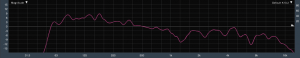
LIVE
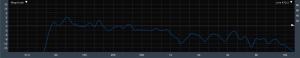
LIVE BRIGHT

STAGE MONITOR 1
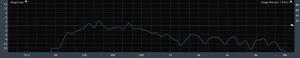
STAGE MONITOR 2

DANCE
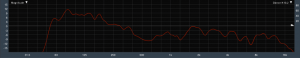
BASS AMP
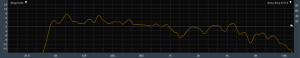
ACOUSTIC GUITAR & VOCAL
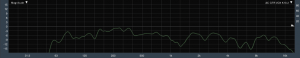
HEAD MIC

HAND MIC

STUDIO MONITOR

The presets with the flattest magnitude response to my eye are Studio Monitor, Bass Amp, and Live Bright. I would encourage all users of QSC K.2 series to try out ALL of the 11 presets to see which are their favorites for different applications. My personal go-to preset when used as a floor wedge or a speaker on a stand is the Live-Bright preset, but I’d love to hear which presets everyone else loves using!
– Joe the Audio Pro



Thank you for performing these captures! Been thinking about the best way but you have much better tools! I was looking for these to know how I may be able to shape previous versions of of QSC K/KW speakers to align with the K.2.
I find the “Live” setting sounds great for my live sound uses and often have to do very little EQ for singing and speaking vocal events. Often I can get by with just high-pass only and things sound very natural.
Thanks again!
I love these,but I do a duo with my drummer,and cover bass parts on my guitar. Just not enough low end response. Do I really need a sub,or is there a setting I am missing? K10.2s
Hi Steve, thanks for the comment. To get the most low-end out of your K10.2, make sure your crossover settings on the back panel are set to “no sub”. Also, choosing a preset such as Default, Bass Amp, or Dance, will give you the most low-end response out of the box. If you are still looking for more low-end in the system, you could pair this with a QSC KS112, KS212C, or a KS118 subwoofer. If you have any further questions, you can contact me directly at 952-949-9011.